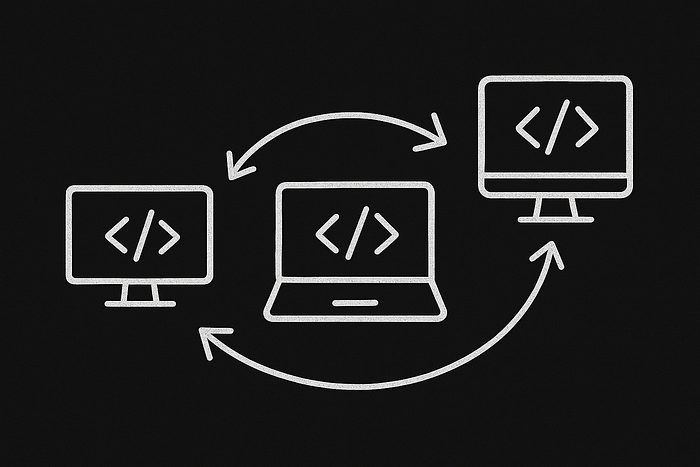5 AI Tools That Make Big Data Feel Effortless (Even If You’re Not an Expert)
Because managing data at scale shouldn’t feel like drowning.
It’s Monday morning. Your CEO pings you: “Need revenue trends by region — and why Q3 projections dropped.” Panic sets in.
You haven’t touched that dataset. Your data engineer is OOO.
And “Q3 projections” live across six messy Excel sheets, two SQL tables, and a Google Form.
Two years ago, this scenario would have meant all-nighters.
Today? I pasted the ask into a chatbot. 90 seconds later, I had an interactive dashboard with drill-downs, outlier alerts, and a bullet-point summary for leadership.
Welcome to the democratization of big data where AI handles the technical heavy lifting, and humans focus on decisions.
As a recovering “spreadsheet archaeologist,” I have tested 28+ tools.
These five revolutionized how my team works:
Julius AI: Your Plain-English Data Whisperer
For: Non-coders drowning in files
Problem solved: Needing Python/SQL skills to analyze data
I used to beg engineers to query datasets.
Now, I upload spreadsheets, PDFs, or connect databases and ask questions like:
“Show top 5 sales regions where churn risk >30%. Compare to last quarter.”
Julius generates charts, summaries, and even suggests follow-up questions.
Its R/Python switch lets experts tweak code when needed.
One marketer reduced campaign analysis from 3 hours to 15 minutes.
Real impact:
- A healthcare director used it to analyze 200+ environmental sheets, saving 2 hours daily
- SOC 2 compliance ensures sensitive data stays private (critical for finance/health teams)
“Julius is my data scientist assistant who catches typos I miss. I focus on interpreting — not coding.”
— Becca M., Director, Environmental Policy Innovation Center 2
Tableau Pulse: AI That Reads Your Mind (And Your Data)
For: Visualization beginners tired of drag-and-drop hell
Problem solved: Building dashboards without knowing what to visualize
Tableau’s new AI copilot, Pulse, detects anomalies and auto-generates insights like:
“Southeast sales dropped 12% on June 18. Rainfall was 3x average that week. Correlated?”
It learns from your behavior prioritizing metrics you check often and pushes alerts via Slack/email. No more dashboard fishing.
Key features:
- Natural language queries: “Show high-risk orders by shipping delay”
- Proactive alerts: “Inventory stockouts predicted in 72 hours”
- Salesforce integration: Syncs CRM data dynamically
ROI case: A retail chain reduced out-of-stock events by 37% using Pulse’s prescriptive tips.
Microsoft Power BI: Your Excel Sheet on Steroids
For: Microsoft ecosystem teams
Problem solved: Manual data stitching across Excel/SharePoint/Teams
Power BI’s Azure Machine Learning integration lets you build predictive models inside spreadsheets. Example:
- Upload sales history → Train churn forecast model → Embed predictions in PowerPoint
Its killer feature? Data storytelling. AI transforms raw numbers into narrative slides:
”Q2 growth dipped due to supplier delays. Recommendations: Diversify vendors, prioritize high-margin SKUs.”
Why non-experts love it:
- Excel-to-dashboard in 1 click (no reformatting)
- Collaboration mode: Annotate insights directly in Teams
- Template library: Pre-built designs for e-commerce, SaaS, etc.
Polymer: Transform Chaos Into Searchable Gold
For: Teams living in spreadsheets
Problem solved: “Hidden” insights in unstructured data
Polymer’s magic? Dump in CSV/Excel → Instantly creates a smart, searchable database. No SQL, no pivots.
I fed it 12K rows of messy customer feedback. Polymer:
- Grouped themes (pricing complaints: 42%)
- Flagged urgent issues (“login failures” spiking)
- Built a live dashboard filtering by sentiment/region
Uniquely accessible:
- No-code filters: “Show responses with ‘bug’ and ‘mobile’”
- Auto-visualization: Charts adapt as data updates
- API sync: Pulls live data from Shopify/Mailchimp
“I analyzed 3 years of support tickets in one afternoon. Found a $500K upsell opportunity our team missed.”
— SaaS Product Manager
Akkio: Crystal Ball for Non-Data Nerds
For: Leaders needing forecasts yesterday
Problem solved: Predictive analytics without PhDs
Akkio’s no-code interface lets you:
- Upload data (sales, web traffic, etc.)
- Select prediction targets (“Q4 revenue”)
- Get accuracy scores + “what-if” scenarios
A bakery client predicted holiday demand spikes by analyzing:
- Weather data
- Local event calendars
- Instagram hashtag volume
Result: Reduced wasted inventory by 61%.
Bonus: Generates plain-English reports like:
“Campaign X underperformed by 22% due to low Facebook ad spend. Increase budget by $3K to hit targets.”
Why These Tools? Beyond the Hype
Big data’s bottleneck was never volume — it was accessibility.
These tools share three DNA strands:
Old StruggleNew SolutionCoding dependenciesNatural language interfacesStatic reportsLive, conversational insights” Analyst privilege”Company-wide data literacy
As Gartner notes: 74% of business leaders now make decisions using AI-filtered data — up from 12% in 2023.